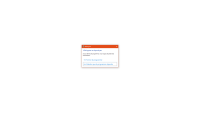Game won't start
My config is between minimal and recommended so it's supposed to work.
I uninstalled & reinstalled the game and it just won't start...
Help!
Comments: 1
-
18 May, '23
MiaSo... a little more info
On the attached screenshot, you can see the game opening but it instantly freezes with a Not Responding window.
Here's all I have tried :
- updated Windows (10) to latest version
- updated all drivers, including directX
- set better GPU for the use of V Rising (already did on vanilla)
- enabled firewall's authorization for V Rising
- enabled (for V Rising) Steam's cloud option, enabled high priority update, allowed updates while in game
- checked for any Steam update (no update)
- verified the game files (all good)
- uninstalled + reinstalled game
- I have tried renaming file 'lib_burst_generated.dll' to 'lib_burst_generated.dll.backup' in the "\SteamLibrary\steamapps\common\VRising\VRising_Data\Plugins\x86_64" folder (didn't work, I put it back after)
- added the code "-windowed -noborder" in launch options.
I play with no mods.
I'm concerned that it worked well before the Gloomrot update... something is wrong with the new files...
Feel free to contact me